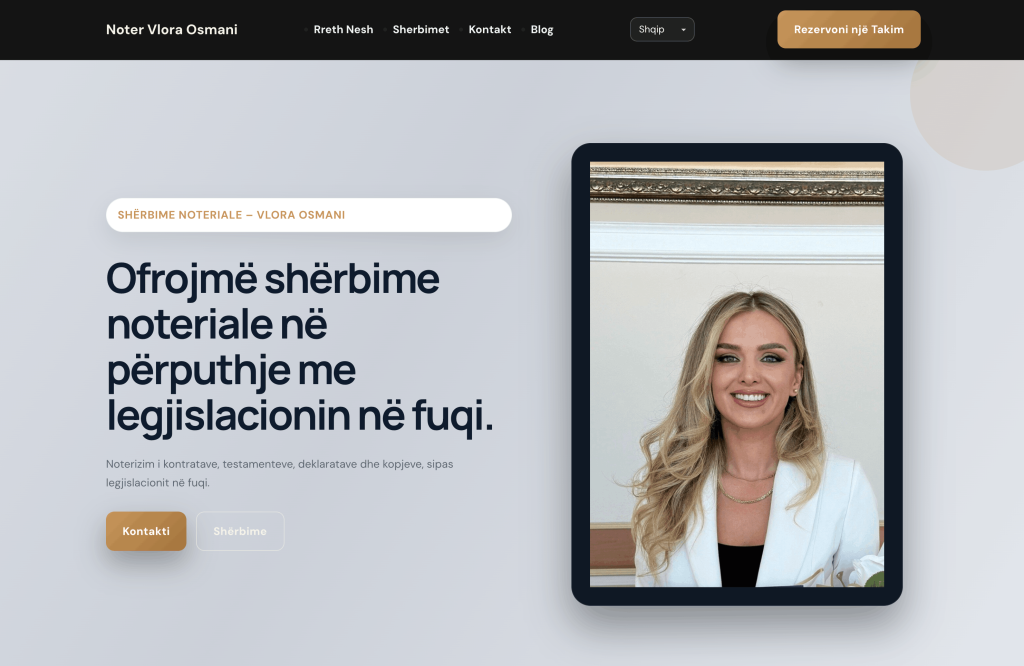AWS Bedrock is an all-in service by Amazon that enables developers to generate, build and scale their AI Applications with ease using foundation models. It makes it easier for applications lacking AI integration to seamlessly integrate for better performance without deep expertise in Machine Learning. In this guide we will go over the basics to make AWS Bedrock simple and straightforward for you.
What is AWS Bedrock?
With ease of access and simplified constructions for advanced, application-ready foundation models, AWS Bedrock makes developing generative AI applications a walk in the park. Businesses can seamlessly use large language models (LLMs) and AI tools without worrying about managing complex infrastructure due to the system’s “AI first” infrastructure development model.
Key Features:
- Multiple Foundation Models: Switch and choose from a variety of well-known models like Amazon Titan, Anthropic Claude and Stability AI.
- Fully Managed Service: There’s no requirement to configure or keep the supporting infrastructure operational.
- Custom Model Fine-Tuning: Adjust the model to the specified business needs.
- Seamless Integration: Incorporating AI applications with other services from AWS like Lambda, S3, and API Gateway can now be easily done.
How to Get Started with AWS Bedrock
Step 1: Sign Up for an AWS Account
To start using AWS, you should register for an account by visiting the AWS Console. Ensure that you have the necessary IAM permissions to access AWS Bedrock services.
Step 2: Enable AWS Bedrock
AWS Bedrock is available in selected AWS regions. You need to enable the service via the AWS Management Console or AWS CLI.
To check availability:
- Navigate to AWS Console > AWS Bedrock.
- If it’s available in your region, click Enable AWS Bedrock.
Step 3: Choose a Foundation Model
Once AWS Bedrock is enabled, explore the available foundation models. Each model has unique capabilities:
- Amazon Titan: Optimized for various enterprise applications.
- Anthropic Claude: Ideal for conversational AI.
- Stable Diffusion: Used for generating images from text inputs.
Step 4: Invoke a Model
You can interact with AWS Bedrock models via API calls. Here’s an example of using AWS SDK to invoke a model:
import boto3
# Initialize the AWS client
client = boto3.client('bedrock-runtime', region_name='us-east-1')
# Sample request
response = client.invoke_model(
modelId='amazon.titan-text-v1',
contentType='application/json',
accept='application/json',
body='{"inputText": "Explain AWS Bedrock in simple terms."}'
)
print(response['body'].read())Step 5: Fine-Tune Models (Optional)
For advanced use cases, you can fine-tune foundation models to align with your specific business needs. AWS Bedrock provides tools to customize models while keeping proprietary data secure.
Step 6: Deploy and Scale
Once your model is integrated into your application, you can deploy it and scale using AWS services like Amazon S3 for storage, API Gateway for API management, and Lambda for serverless execution.
Best Practices for Using AWS Bedrock
- Choose the right model based on your use case.
- Monitor and optimize model performance for cost efficiency.
- Use fine-tuning to improve model accuracy.
- Ensure compliance with data security best practices.
Conclusion
AWS Bedrock simplifies AI adoption by providing scalable, foundation models with minimal operational overhead. Whether you’re building chatbots, content generation tools, or intelligent assistants, AWS Bedrock makes it easier to integrate AI into your applications. Start experimenting today and unlock the potential of generative AI!