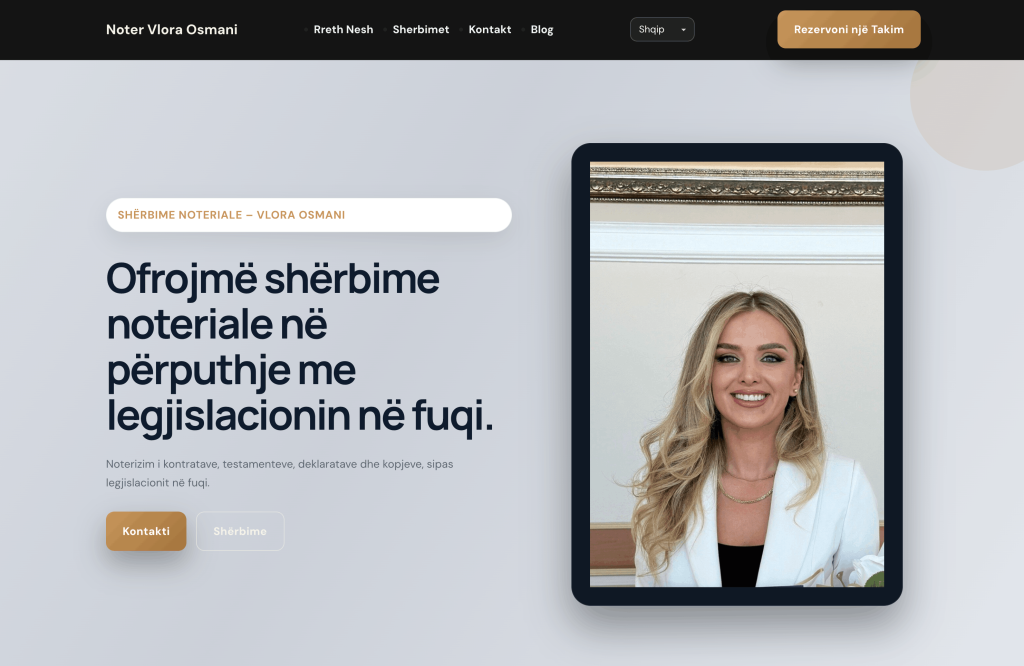As modern software development grows more complex, CI (Continuous Integration) pipelines become essential in ensuring code quality and fast delivery. However, long CI times can often become a major bottleneck in the development cycle, slowing down productivity and hindering continuous deployment. To address this challenge, I developed a custom GitHub action that automates end-to-end tests and improves build times by caching dependencies. In this post, I’ll share how I did it and the benefits we saw from implementing these optimizations.
The Problem: Slow Continuous Integration (CI) Times
In large-scale projects, running tests on every commit, especially end-to-end (E2E) tests, can significantly increase CI times. As dependencies grow and testing complexity rises, the time spent on each build can skyrocket, delaying feedback for developers and slowing down the release cycle.
To tackle this, I needed to streamline the process, ensuring that E2E tests run automatically and efficiently while reducing build times by caching repetitive tasks like dependency installations.
The Solution: Building a GitHub Action for E2E Testing and Caching
The solution involved creating a custom GitHub Action that accomplishes two main tasks:
- Automating End-to-End Tests: Automatically run a suite of end-to-end tests whenever code is pushed to the repository to ensure everything works as expected.
- Caching Dependencies During Build Time: Cache the dependencies that don’t change frequently to avoid reinstalling them on every build, reducing build times significantly.
Step 1: Automating End-to-End Testing
End-to-end tests are vital for ensuring that the entire system works together, but they are time-consuming. To improve this process, I created a GitHub action that runs E2E tests in parallel whenever code changes are committed.
By setting up the action file, the E2E tests are triggered automatically with each commit, which minimizes manual work and ensures that potential bugs are caught early. This action executes the tests across multiple environments, saving time compared to running them manually.
Step 2: Caching Dependencies for Faster Builds
One of the most effective ways to reduce CI time is by caching dependencies that don’t change often. This eliminates the need to reinstall them on every build, which can be time-consuming.
In the GitHub action, I added caching logic that stores dependencies between builds. The action checks whether a dependency is already cached, and if so, reuses it rather than downloading and installing it again. This significantly speeds up the build process, helping to ensure faster feedback for developers.
The Impact: Faster CI and Improved Development Workflow
By automating E2E testing and caching dependencies, our CI pipeline saw a marked improvement. Build times were reduced by over 30%, making the development cycle faster and more efficient. Developers can now get feedback on code changes quickly, enabling faster iterations and reducing downtime.
Conclusion: The Power of Automation in CI/CD Pipelines
Optimizing your CI pipeline is essential for improving the speed and quality of software delivery. Automating repetitive tasks, like running tests and caching dependencies, can drastically reduce build times and help maintain a seamless development process.
If you’re facing long CI times and want to improve your development cycle, building custom GitHub actions for test automation and dependency caching is a step in the right direction. These optimizations not only save time but also ensure that your code is thoroughly tested before deployment, providing confidence in each release.